5G-ready – Equipped with Qualcomm® Snapdragon™ 480 5G Mobile Platform
A better-quality phone is better for you, better for your pocket and better for the planet. That’s the idea behind Nokia G50, a future-proof smartphone that’s great for today and ready for tomorrow. It’s 5G-ready¹ thanks to the Qualcomm® Snapdragon™ 480 5G Mobile Platform at its core. Nokia G50 is also equipped with a battery that can last for days, a 48 MP triple camera supported by AI and image stabilisation, Nordic reliability and build quality and the very latest Android™ 11, with 2 years of OS updates and 3 years of monthly security updates.
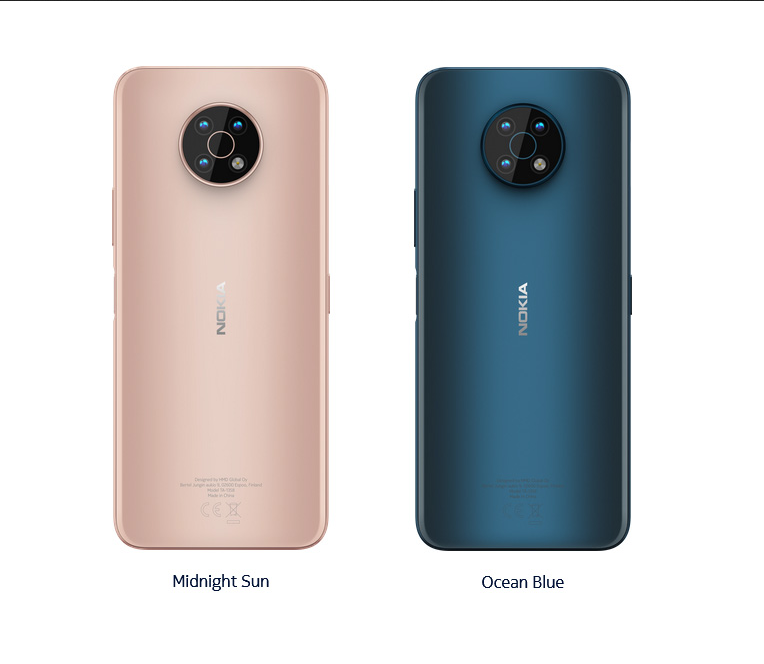
Download Nokia G50 user guide in PDF format: user-guide-nokia-g50_EN
Having a smartphone for a long time isn’t much good if it starts to feel slow and outdated after a year. So, while the Nokia G50 comes out of the box with the latest Android 11, it’ll also be ready for what comes next – with 3-years of monthly security updates and 2-years of OS upgrades. Now that’s smart.
Nokia G50 is great now, and destined for further greatness. Because it’s going to be even better once it connects to 5G¹, thanks to the Qualcomm® Snapdragon™ 480 5G Mobile platform which is designed to optimize future technology. A smarter smartphone, you could say.
Whether it’s a few words or with a logo, watermarking gives you a chance to add a unique signature to mark the photos as your own.
The perfect selfie moment won’t always stop and wait. With Selfie video stabilisation, you’ll stay steady in the frame – even if your arm isn’t. And if you’re more of a night owl, the Super night selfie mode, helps you take great selfies in low light.
Whether you’re using WiFi or mobile data, ExpressVPN adds an additional layer of security to your internet connection, protecting your data from prying eyes. Get a 30-day free trial of ExpressVPN, exclusively on selected Nokia phones.
Display
6.82 inch
Imaging
AF
+ 5 MPUltrawide
+ 2 MPDepth
Rear flash LED
Connectivity
NFC Supported
Battery & charging
Memory & storage
Platform
Operating System
Audio
Networks
Security
Face Unlock
Materials
Dimensions
Sensors
Accelerometer (G-sensor)
Ambient light sensor
e-Compass
Gyroscope
Proximity sensor
In the box
Charger
Headset
Jelly Case
Quick Start Guide
Screen Protector
USB Type C Cable

Hi, how to make screenshot on Nokia G50?
Hello, press the “Volume Down” button and the “Lock” button together.