GF615M-P43/ NF725GM-P43/ GF615M-P33 V2/ NF725GM-P33 / GF615M-P31 V2/ NF725GM-P31 series (MS-7597 v2.x) Micro-ATX mainboard
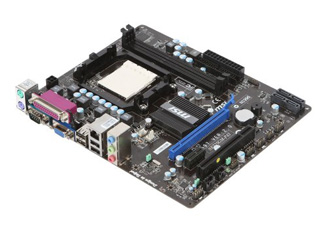
Download user manual in PDF format: MSI7597
NVIDIA® GeForce 7025 Chipset
• NVIDIA® GeForce 7025 & nForce 630a
• Supports Dual Channel DDR3 800/1066/1333
• Flexible 7.1-channel audio with jack sensing
CPU
• Support AMD® Phenom II X3/ X4 & Athlon X2/ X3/ X4 CPU in the AM3 package
Please refer to CPU Support for compatible CPU; the above description is for reference only.
 Hyper Transport Bus Hyper Transport Bus
• HyperTransport 1.0 supporting speed up to 2000MT/s
 Chipset Chipset
• NVIDIA® GeForce 7025 & nForce 630a
|
 |
 Main Memory Main Memory
• Supports Dual Channel DDR3 800/1066/1333
– 2 DDR3 DIMMs (240pin / 1.5V)
– Supports a maximum memory size up to 16GB.
|
 |
 Slots Slots
• One PCI Express 1.0 x16 slot.
• One PCI Express 1.0 x1 slot.
• One PCI slot (support 3.3v/5v PCI bus interface).
|
 |
 On-Board IDE On-Board IDE
• One IDE port by NVIDIA® GeForce 7025
– Supports Ultra DMA 66/100/133 mode
– Supports PIO, Bus Master operation mode
– Can connect up to two IDE devices
 On-Board SATA On-Board SATA
• Four SATA II ports by NVIDIA® GeForce 7025
– Supports storage and data transfers at up to 3Gb/s
 RAID Function RAID Function
– SATA II 1~4 supports RAID 0, 1, 5, 10 mode by NVIDIA® GeForce 7025
MSI Reminds You…
• The RAID setup floppy disk is optional depending on the districts. You can download the files from the website to make the setup disk. |
|
 |
 Audio Audio
• Chipset integrated by Realtek® ALC887
– Flexible 7.1-channel audio with jack sensing
– Compliant with Azalia 1.0 Spec
|
 |
 LAN LAN
• Supports 10/100/1000 Fast Ethernet by Realtek 8111E
|
 |
 Internal I/O Connectors Internal I/O Connectors
– ATX 24-pin power connector
– 4-pin ATX 12V power connector
– CPU x1 / System x1 FAN connectors
– 4 x SATA II connectors
– 1 x ATA133 connectors
– 2 x USB 2.0 connectors
– SPDIF-Out connector
– Front panel connector
– Front panel audio connector
– Chassis intrusion switch connector
– Clear CMOS Jumper
– 1 x TPM connector
|
 |
 Back Panel I/O Ports Back Panel I/O Ports
– 1 x PS/2 Keyboard
– 1 x PS/2 Mouse
– 1 x Parallel port
– 1 x Serial port
– 1 x VGA port
– 4 x USB 2.0
– 1 x RJ45 LAN Jack
– 1 x 3 in 1 audio jack
|
 |
 Dimension Dimension
• 24.4cm(L) x 20.5cm(W) Micro-ATX Form Factor
 Mounting Mounting
• 6 mounting holes.
|








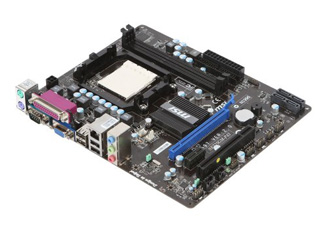
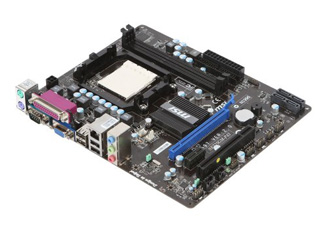
Quiero saber hasta que procesador se le puede meter a esa board y si es recomendada para minar
does the msi ms-7597 ver.2 support the Athlon II X4 630 Quad Core
Can a floppy disk be installed in this MB
Yes, You can install flopy with SATA interface.
:shocked: i installed two markvision 4 gb ram memories 1333 Mhz and CL 9 each one in dimm1 and 2 of a
NF725GM-P43 but the :censored: PC doesn´t even go to bios. the :censored: manual says the mobo supports 16 gb what is wrong, the bios is the latest version. what happens i clear contacts too. :rolleyes_anim: this makes me nut i gonna hammer this :censored: pc ;-(( X-(( :think:
i test too both memories and each work fine alone :bonk: and i to reset the CMOS.
please some help i am despair :think:
Hi, have You the option in Bios turn on / off support ECC? There could be a problem